ETEC 665 and 669
Introduction to Digital Media
Design and Develop Interactive Instruction
1. Infographics: Adobe photoshop, Illustrate and canva
2. Learning programs/courses: Articulate Rise
3. Learning video project: Adobe photoshop, illustrate, premier pro
4. Interactive learning website: Klynt, Adobe photoshop, illustrate, premier pro
1. Infographics
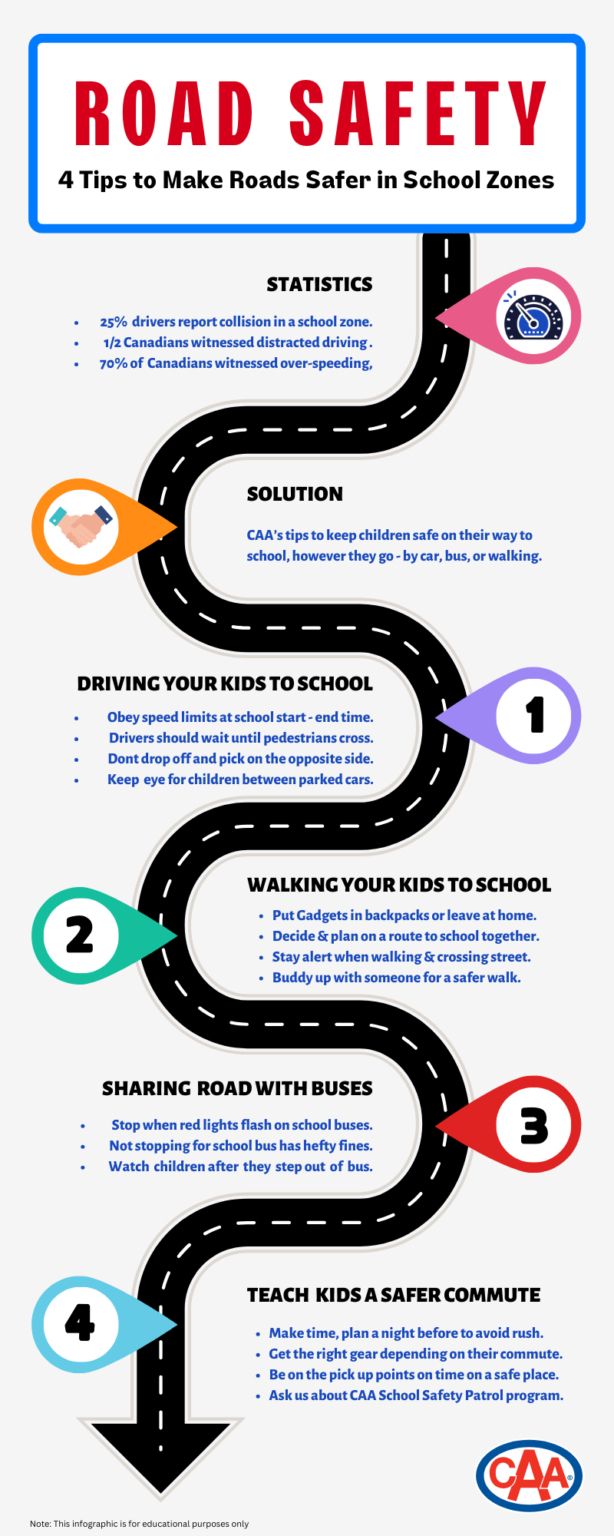

^ Infographic 2(ETEC 669)
Project Name: Fruity February - Handpicked
Tools used: Adobe Photoshop, Adobe illustrator
Source: https://stock.adobe.com/ca/
< Infographic 1 (ETEC 665)
Project name: Road Safety - CAA
Tools used: Canva
Source: https://www.caa.ca/
2. Rise Courses
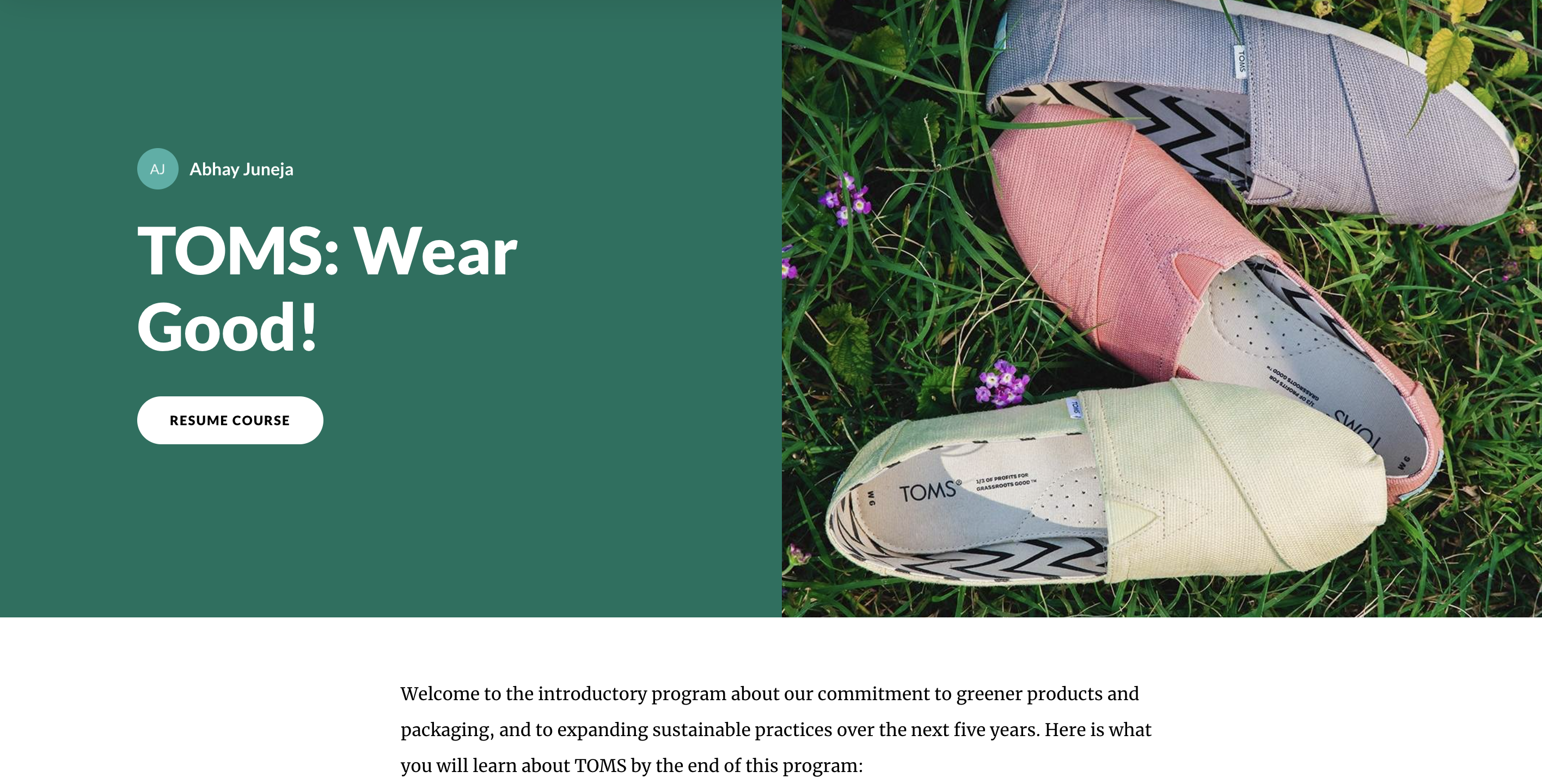
a) TOMS - Wear Good (ETEC 665)
Course Preview: Click to preview the interactive course, enter your name and email to get access to the course preview. You can view/download the storyboard designed before development of the course.
The Course is created only for academic purpose and is based on TOMS the Sustainable Practices Annual Report (2020). The media that was used in the program is either from the report itself or from the official social platforms of TOMS.
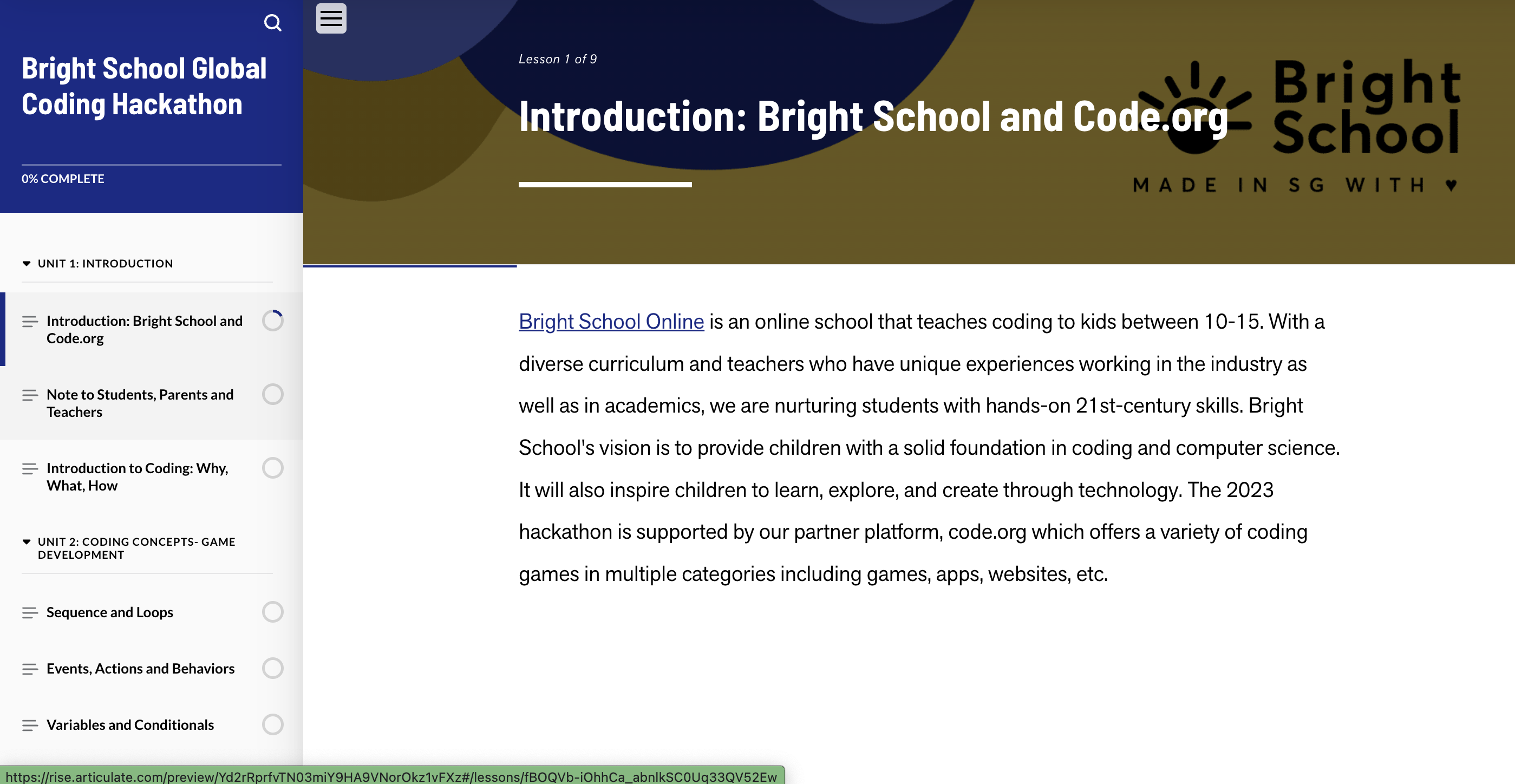
b) Bright School Online (ETEC 669)
Course Preview: Click to preview the interactive course, enter your name and email id to get access to the course preview.
The course is created only for educational purposes. Bright School Online is an online educational platform that teaches coding to kids. They are organizing a hackathon that is open to all of their alumni, current students, and future students. They wanted to create a preparatory learning program, so here it is!
3. Media Production
a) Learning program(ETEC 669): Savor the Journey (Video+Web Production)
This course was produced from the scratch by a three member team (A graphic designer, a camera person and an instructional designer). Started with a learning plan and a storyboard, we started shooting the images and videos, edits were made in adobe creative suite. The course was published on Klynt LMS. Since the final outcome included about 2 GB of videos, I have not hosted in directly on this website. Rather than that, I have created a video which gives you a 20 minute walkthrough of the entire outcome. If you wish to see the real website, please reach out to me and I can help you with a sharable drive link.
Click to preview the instructional design project plan
Note: I was responsible for the role of an instructional designer.
b) Learning program (ETEC 665): Noodles in a Jar (Video Production)
Tools Utilized: Adobe photoshop, illustrate, premier pro, Canon DSLR, Rode mic
